Overview
Step-by-Step Guide
Install Phantom Wallet
1. Go to https://phantom.app/download, and Hit "Download" in the menu bar.
2. Click “Install Phantom for Chrome”. You will be directed to the Chrome Web Store.
3. Click “Add to Chrome” and "Add Extension"
4. After Extension Click on “Create a New Wallet”.
5. Follow the Prompts and Create your account
6. Note Your Seed Phrase and Keep it safe because the Seed phrase is the only option for account recovery if you lose it you will lose your account.
Deposit your Wallet
Get started with Phantom Wallet
Progress
Disclaimer :
In this guide, we'll share actions to boost your chances of receiving a project's airdrop. Use it carefully and always conduct your own research (DYOR). Our insights are based on past airdrops like Arbitrum and Optimism, but they remain valuable for future opportunities.




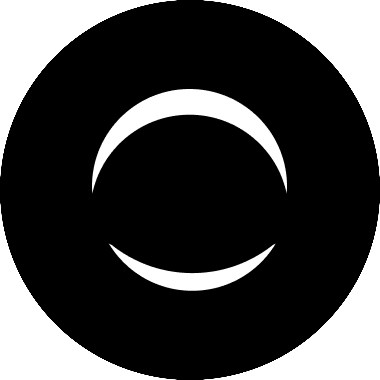




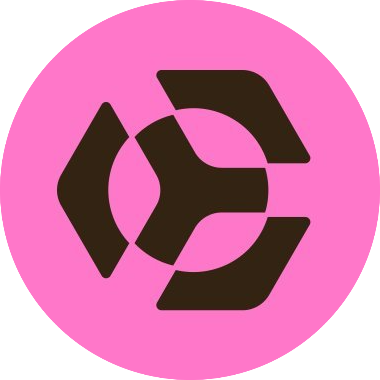

Leave a Comment