Overview
Walrus is a decentralized storage network designed to store and deliver raw data and media files, including videos, images, and PDFs, while maintaining high performance and accessibility. Your data remains secure and readily available with Walrus. The platform has recently launched a public testnet, and engaging in early activities can enhance your chances of receiving future airdrops.
Step-by-Step Guide
Install Sui Wallet
1. Go to: https://chromewebstore.google.com/detail/sui-wallet/opcgpfmipidbgpenhmajoajpbobppdil
2. Download the Sui Wallet
3. Create a New Wallet
4. Go to The Wallet Setting
5. Switch Network in Testnet
Faucet
Swap
Stake
Mint a Flatland NFT
Upload a Blob to Walrus
Progress
Disclaimer :
In this guide, we'll share actions to boost your chances of receiving a project's airdrop. Use it carefully and always conduct your own research (DYOR). Our insights are based on past airdrops like Arbitrum and Optimism, but they remain valuable for future opportunities.
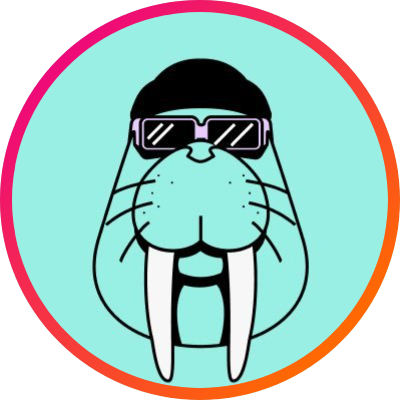
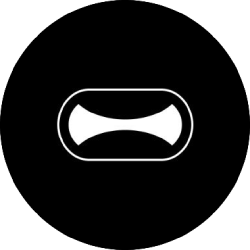




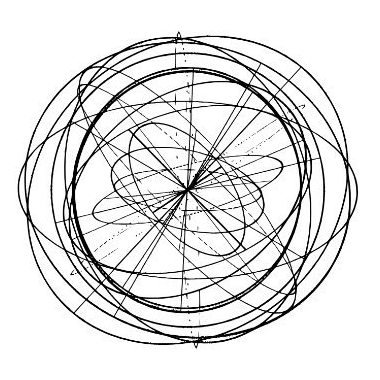


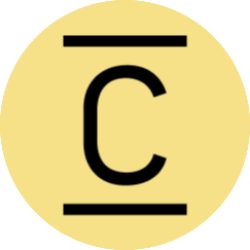

Leave a Comment